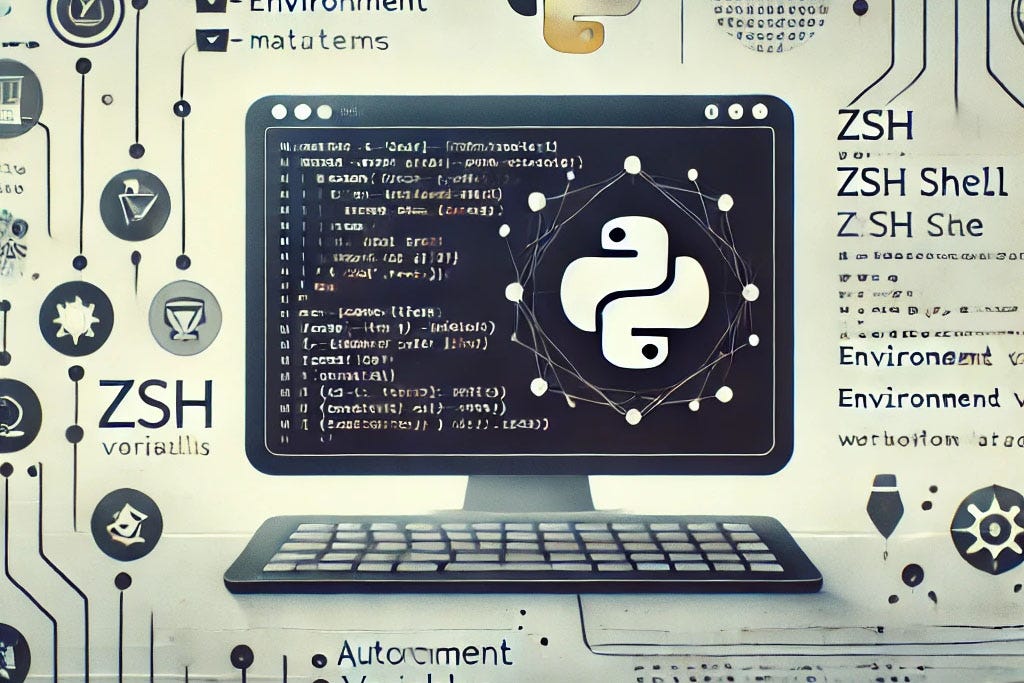AWS SQS Tutorial: Getting Started with Amazon Simple Queue Service
Amazon Simple Queue Service (SQS) is a managed message queuing service. It helps you decouple and scale distributed systems. With SQS, you can send, store, and receive messages between different software components without needing direct connections. This guide will explain the key features of AWS SQS and show you how to get started.

Key Features of AWS SQS
1] Fully Managed: SQS is a fully managed service, meaning Amazon handles all operational tasks, including scaling, patching, and upgrading. This allows you to focus on building your applications without worrying about infrastructure management.
2] High Scalability: SQS can handle any message volume, from a few messages per second to millions. Its distributed architecture provides high scalability and availability.
3] Flexible Messaging Options: SQS offers two types of messaging options: standard and FIFO (first-in-first-out). The standard queue provides at least one delivery, while the FIFO queue guarantees exactly one processing.
4] Integration with Other AWS Services: SQS integrates seamlessly with other AWS services, such as Lambda, EC2, and S3, enabling effective communication between different components of your application.
Getting Started with AWS SQS
To use SQS, you need to create a queue and start sending and receiving messages. Here are the steps to get started with this AWS SQS tutorial:
Step 1: Create an SQS Queue
You can create a queue via the AWS Management Console, AWS CLI, or AWS SDKs. Here’s how to do it using the console:
- Open the SQS console.
- Click on Create New Queue.
- Choose your queue type (Standard or FIFO).
- Configure the queue settings, including the queue name and visibility timeout.
- Click Create Queue.
Step 2: Send Messages to the Queue
To send messages, use the AWS SDKs or the console. Here’s an example using the AWS SDK for Python:
import boto3
# Create an SQS client
sqs = boto3.client('sqs')
# Send a message to the queue
response = sqs.send_message(
QueueUrl='YOUR_QUEUE_URL',
MessageBody='Hello world!'
)
Step 3: Receive Messages from the Queue
To receive messages, you can again use the AWS SDKs or the console. Here’s how to do it using Python:
import boto3
# Create an SQS client
sqs = boto3.client('sqs')
# Receive messages from the queue
response = sqs.receive_message(
QueueUrl='YOUR_QUEUE_URL',
MaxNumberOfMessages=1
)
# Process the message
for message in response.get('Messages', []):
print(message['Body'])
# Delete the message from the queue
sqs.delete_message(
QueueUrl='YOUR_QUEUE_URL',
ReceiptHandle=message['ReceiptHandle']
)
Conclusion
AWS SQS is a powerful and flexible messaging service. It helps you build scalable, decoupled applications. With features like full management, high scalability, and seamless integration with other AWS services, SQS makes it easy to send, store, and receive messages. Follow the steps in this guide to start using AWS SQS in your applications today.
Call to Action
If you found this guide helpful, please share it with fellow developers and explore more AWS tutorials for further learning!